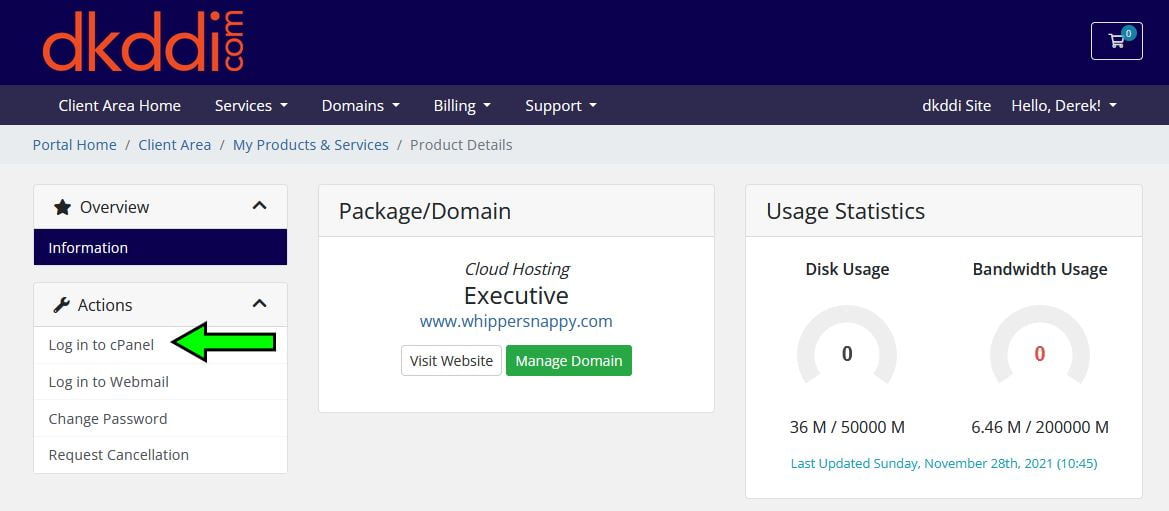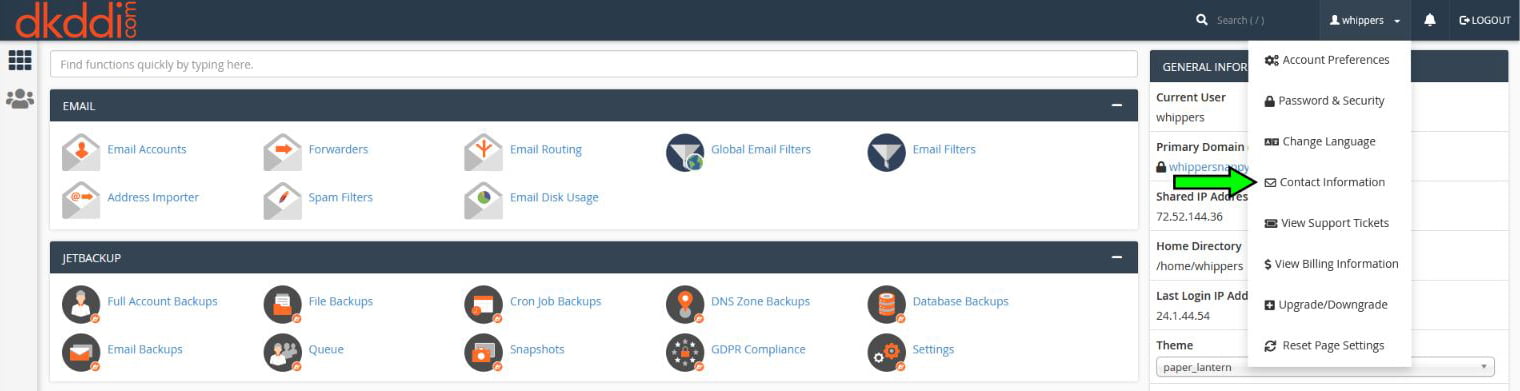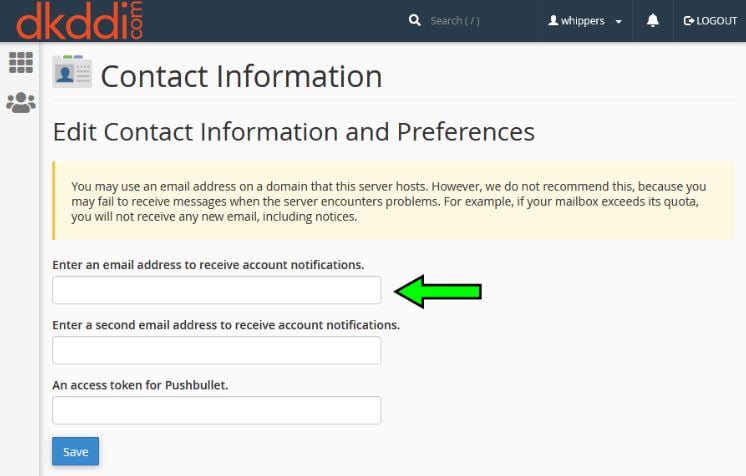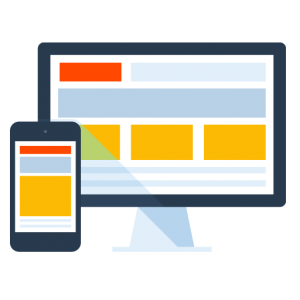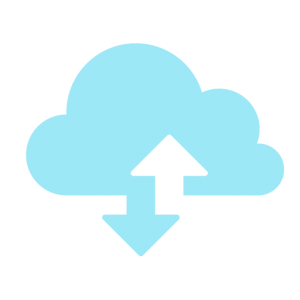How Can We Help?
Edit Notification Preferences in cPanel
To edit notification preferences in cPanel, log in to your cPanel account either through your Client Portal or directly through cPanel (https://yourdomain.com:2083/). Hover over the User Preferences drop-down menu in the upper right corner to edit notification preferences in cPanel.
Click Contact Information. Edit your contact email and preferences in the Contact Information page. You may enter two contact emails for notifications. You may use an email address on a domain that this server hosts. However, we do not recommend this, because you may fail to receive messages when the server encounters problems. For example, if your mailbox exceeds its quota, you will not receive any new email, including notices.
Helpful Tip: Easily access your cPanel with a single log in through the Client Portal. Log into your client portal at https://billing.dkddi.com. Click here for more articles on managing cPanel.