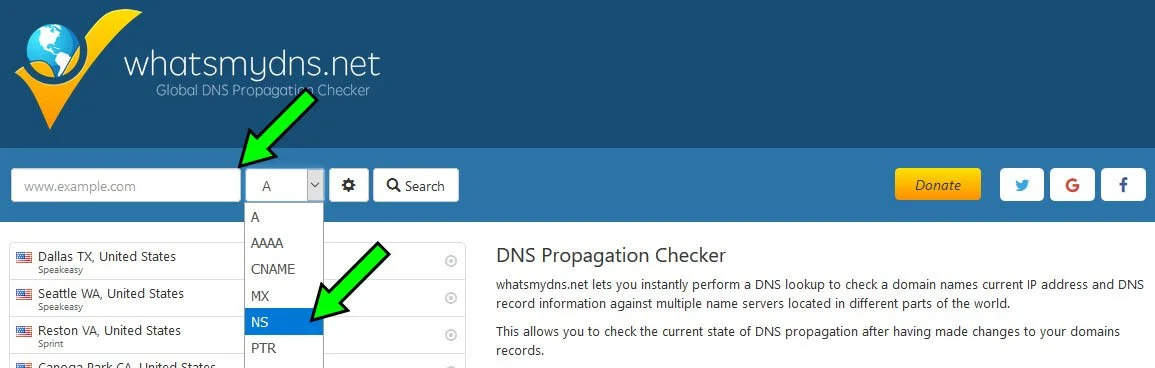How Can We Help?
Use dkddi Domain with External Hosting
Step 1
If you plan to use a domain name registered with dkddi.com but an existing or external hosting account you’ll need to set your nameservers to those provided by the external host. Login to your client account at https://billing.dkddi.com/customer/clientarea.php/. Once logged in, navigate to Domains in the client area.
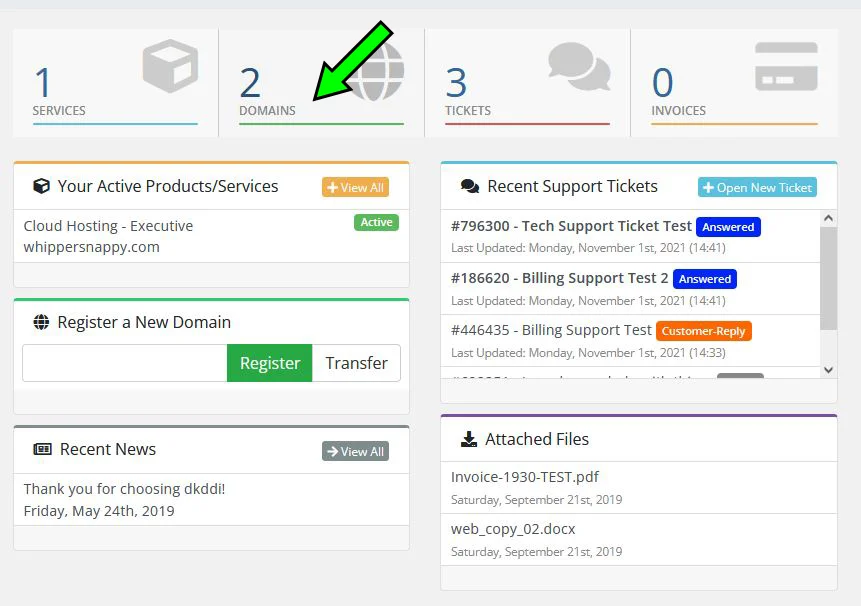
Select “Manage Nameservers” from the actions drop-down.
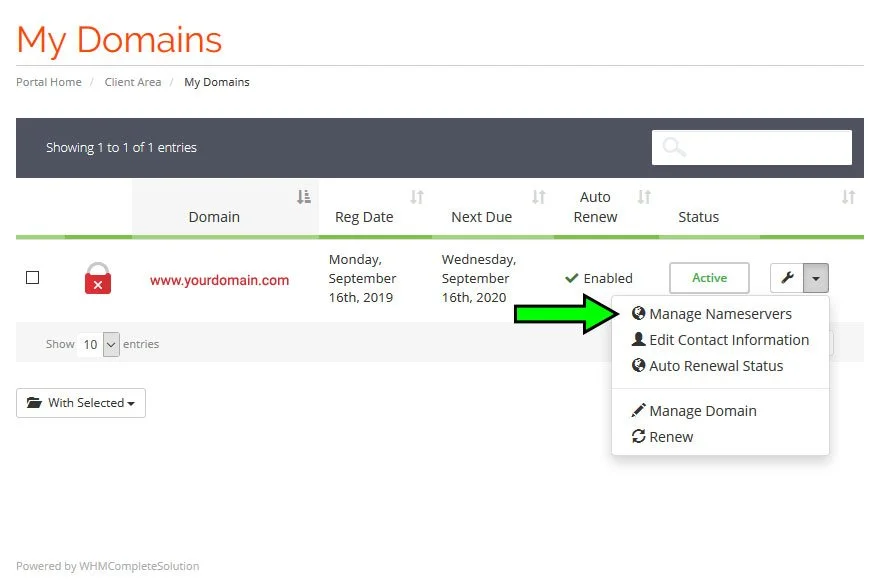
Select “Use custom nameservers (enter below)” from the radio list then enter the nameservers. Usually, there are at least two nameserver addresses provided by your hosting provider. For example, ours are ns1.dkddi.com and ns2.dkddi.com. Once you’ve updated your nameservers to use a dkddi domain with external hosting, all of your control panel, email settings, file and database management will then be managed within the external host account. Please not that we cannot provide support for externally hosted websites. Click the “Change Nameservers” button to commit the change.
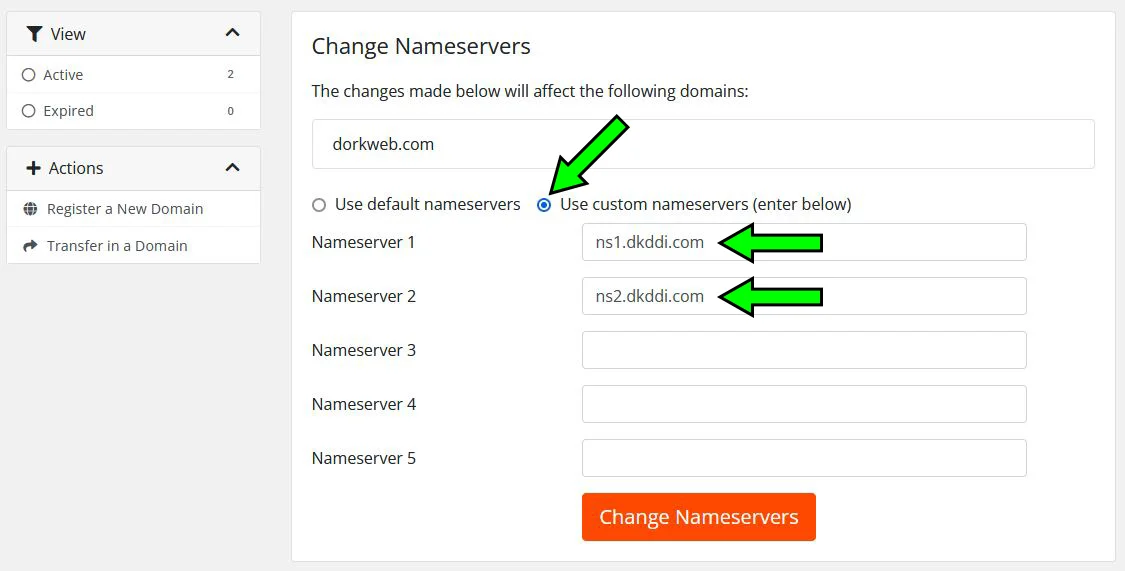
Helpful Tip: Namerserver changes submitted to the DNS may take up to 24 hours to propagation. You can check the progress of your DNS propagation status through whatsmydns.net. Enter your domain name in the domain name field, then select NS from the record select drop-down – you can use this tool to check various DNS record i.e., MX or email server addresses.