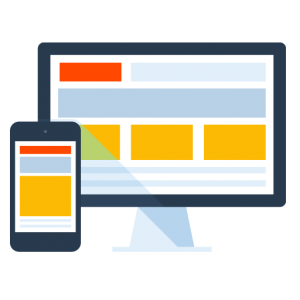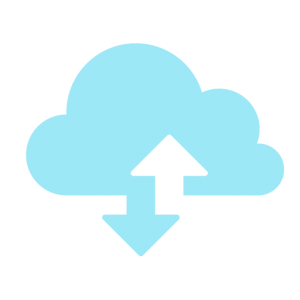How Can We Help?
Step 1
If you wish to use dkddi hosting with existing domain name (registered with another registrar) you may do so by selecting the “I will use my existing domain and update my nameservers” option within the Choose a Domain form. For more information on nameservers and DNS see our knowledge base article: What is DNS? Enter the domain name you would like to associate with your new hosting account and select “I will use my existing domain and update my nameservers”. 
Step 2
You will be required to set Email Routing settings to “External”. Log into your cPanel account either through your Client Portal or directly through cPanel (https://yourdomain.com:2083/). In the cPanel search bar, type “Email Routing” and then click the email routing link.  Once on the email routing page set the Configure Email Routing option to “Remote Mail Exchanger” then click save.
Once on the email routing page set the Configure Email Routing option to “Remote Mail Exchanger” then click save. 
Helpful Tip: Namerserver changes submitted to the DNS may take up to 24 hours to propagate. You can check the progress of your DNS propagation status through whatsmydns.net. Enter your domain name in the domain name field, then select NS from the record select drop-down – you can use this tool to check various DNS record i.e., MX or email server addresses.