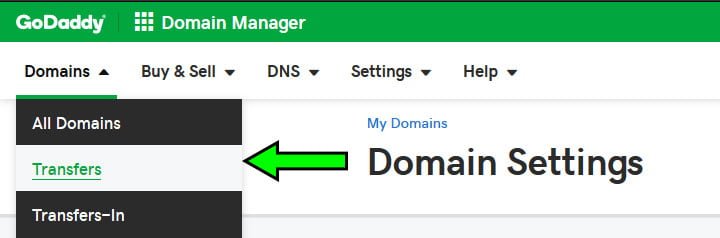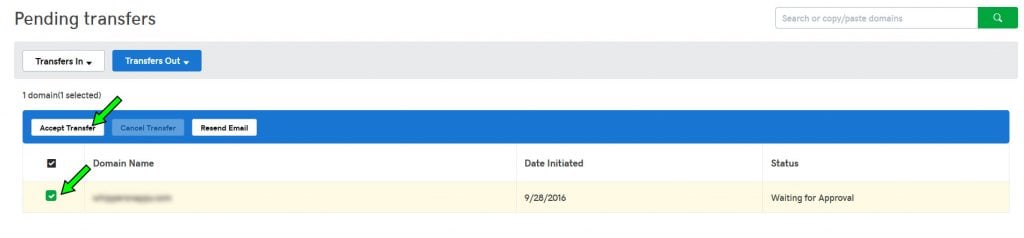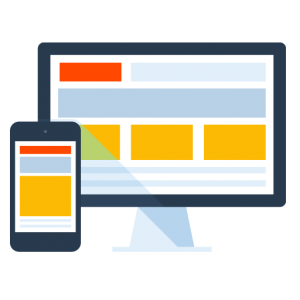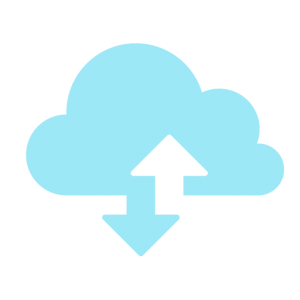How Can We Help?
Transfer a Domain
Transfer processes vary slightly between registrars. For the purposes of this article we’ll be looking at GoDaddy domain registration transfers. The transfer process should be similar for all registrars who adhere to ICANN protocols.
To begin your domain transfer first navigate to our transfer page here or the corresponding page if registered elsewhere.
You will need two pieces of information:
1. The domain name to be transferred i.e., yourdomainname.com
2. An authorization code also know as EPP code (Extensible Provisioning Protocol) or Auth Code.
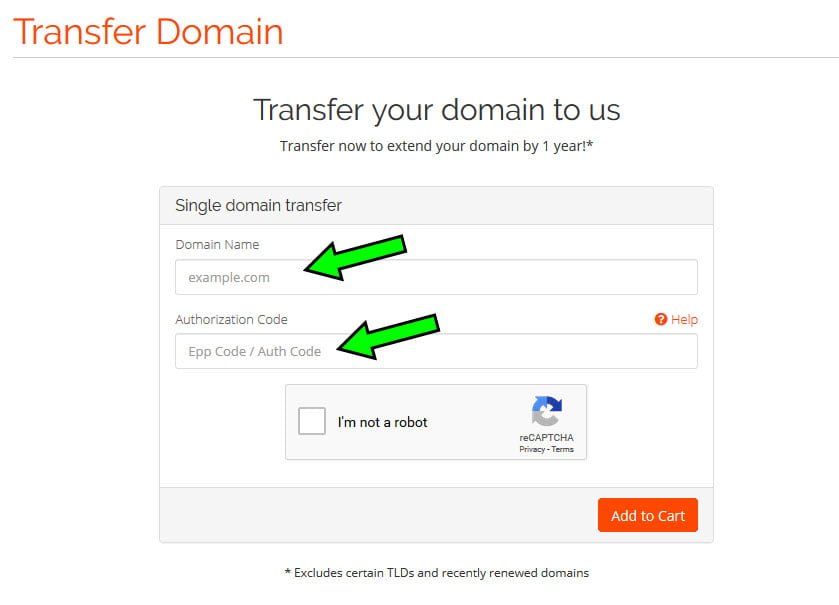
Step 1
To obtain your EEP/Auth code – navigate to My Products > Domains. Click Manage to the right of the domain you wish to transfer.
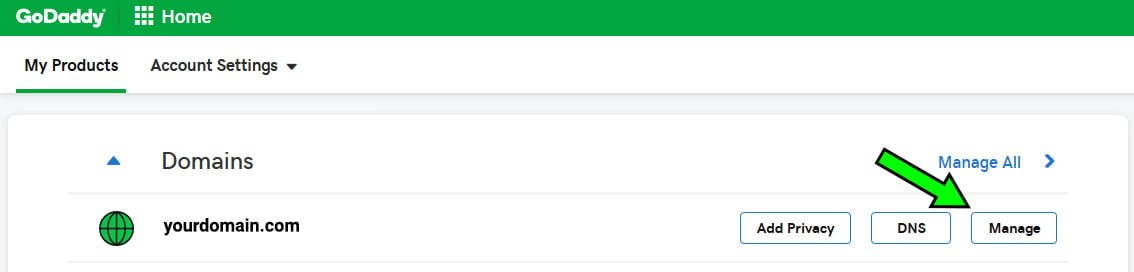
Before requesting your EPP/Auth code make sure your domain is unlocked and available for transfer.
You may also need to turn off privacy protection if active.
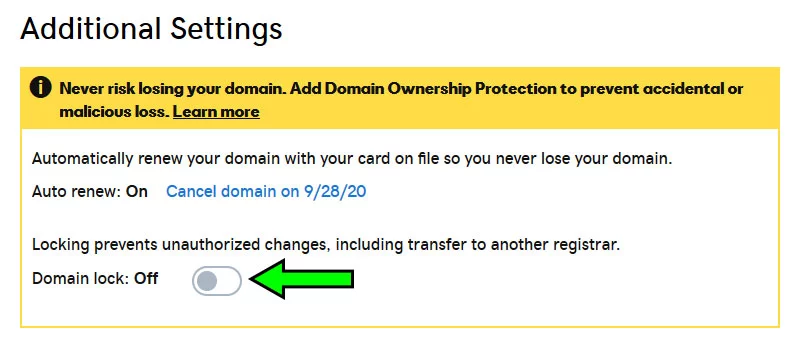
Once you have your EPP/Auth code, enter it and your domain in to the form and continue through the checkout process. Here you may select addons such as DNS managment, ID protection, and email forwarding. You may also add hosting. Once checkout is complete you will receive your order confirmation number.
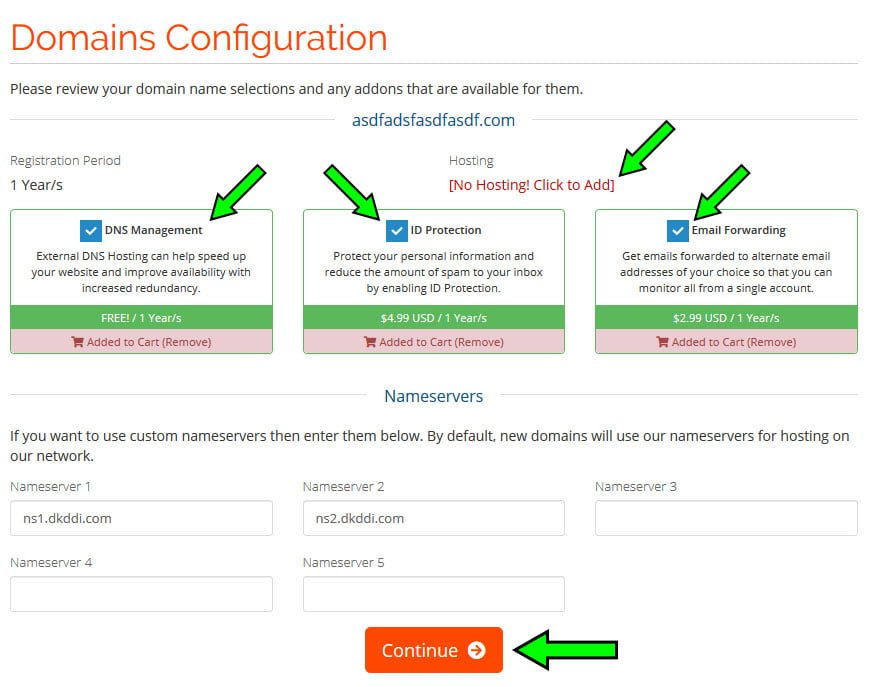
Step 2
Once you’ve successfully completed your order you will receive several confirmation, receipt, and notification emails from dkddi.com. You will also receive two verification emails from donotreply@name-services.com. These emails will have the subjects: IMMEDIATE VERIFICATION required for yourdomain.com and Set your data use consent preferences Follow the instructions within these emails to verify and configure your domain name.
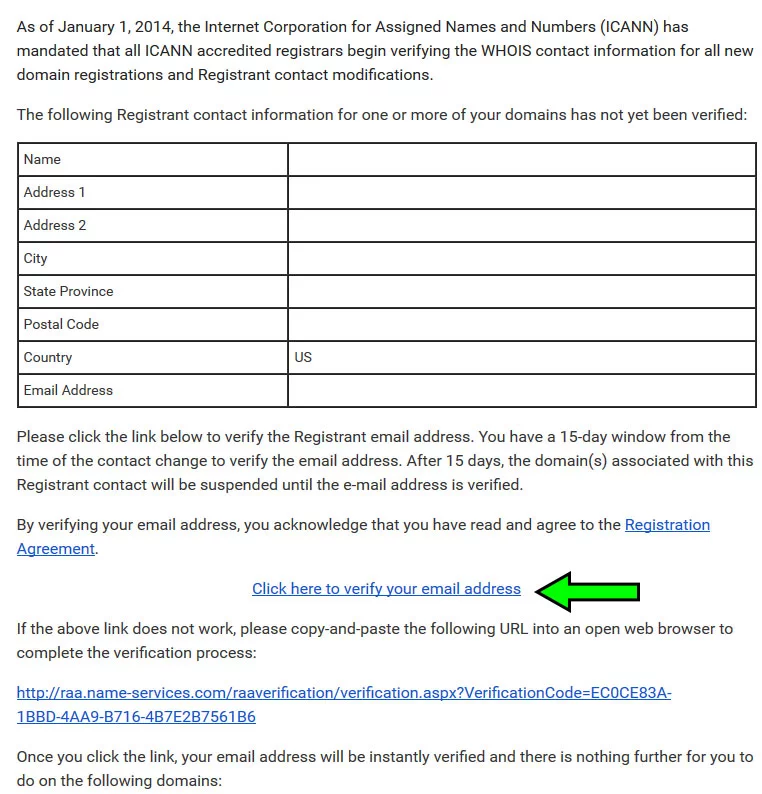
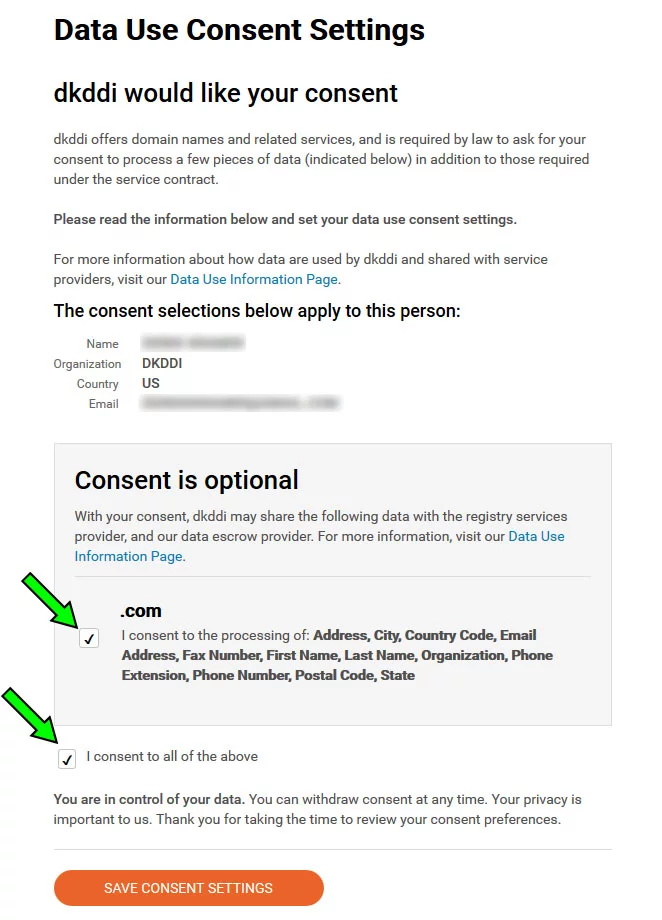
That will complete the domain name transfer request. You will receive a notification from dkddi.com once the transfer is complete. At this time you may sign in to your dkddi.com account.
Helpful Tip: Some registrars allow you to speed the transfer process by manual approval.